MAVEN私服
私服安装
- 下载安装包(nexus-2.12.0-01-bundle.zip)。
- 解压到本地磁盘。
- 使用管理员权限打开dos,在dos下执行命令安装私服服务器。
nexus install命令
- 启动服务
nexus start命令
- 找到私服访问的url
- 在conf文件夹中找到nexus.properties文件,看
application-port等属性。 - 默认:http://localhost:8081/nexus/#welcome
- 登录:admin/admin123
私服仓库类型
| Repository | Type |
|---|---|
| Public Repositories | group |
| 3rd pary | hosted |
| Releases | hosted |
| Snapshots | hosted |
| Apache Snapshots | proxy |
| Central | proxy |
| Central M1 shadow | virtual |
- Hosted:宿主仓库
- 存放本公司开发的jar包(正式版本、测试版本、第三方:存在版权问题———Oracle)
- Proxy:代理仓库
- 代理中央仓库、Apache下测试版本的jar包。
- Group:组仓库
- 包含Hosted宿主仓库和Proxy代理仓库。
- 将来连接组仓库即可。
上传jar包到私服上(应用)
- 在Maven目录下conf/setting.xml
配置认证:配置用户名和密码。
宿主仓库
<servers>
<server>
<id>releases</id>
<username>admin123</username>
<password>amdin123</password>
</server>
<server>
<id>snapshots</id>
<username>admin123</username>
<password>amdin123</password>
</server>
</servers>
- 在将要上传的项目的pom.xml中配置jar包上传路径url
<distributionManagement>
<repository>
<id>releases</id>
<url>http://localhost:8081/nexus/content/repositories/releases/</url>
</repository>
<snapshotRepository>
<id>snapshots</id>
<url>http://localhost:8081/nexus/content/repositories/snapshots/</url>
</snapshotRepository>
</distributionManagement>
- 执行命令发布项目到私服(上传)
maven项目右键RunAs->bulid的时候用deploy指令 - 下载jar包到本地仓库(应用)
- 在Maven目录下的conf/settings.xml中配置模板
<profile>
<!-- profile的id -->
<id>dev</id>
<repositories>
<!-- 仓库id,repositories可以配置多个仓库,保证id不重复即可 -->
<id>nexus</id>
<!-- 仓库地址,即nexus仓库组的地址 -->
<url>http://localhost:8081/nexus/content/groups/public/</url>
<!-- 是否下载releases构件 -->
<releases>
<enabled>true</enabled>
</releases>
<!-- 是否下载snapshots构件 -->
<snapshots>
<enabled>true</enabled>
</snapshots>
</repositories>
<!-- 插件仓库,maven的运行依赖插件,也需要从私服下载插件 -->
<pluginRepository>
<!-- 插件仓库的id不允许重复,如果重复后边配置会覆盖前边 -->
<id>public</id>
<name>Public Repositories</name>
<url>http://localhost:8081/nexus/content/groups/public/<url>
</pluginRepository>
</profile>
将来下载jar包可能是下载本公司开发的,也有可能是下载第三方的(中央仓库)。
- 激活模板
<activeProfiles>
<activeProfile>dev</activeProfile>
</activeProfiles
总结
- 使用maven整合ssh框架(掌握)
- 拆分maven工程(重点)
- 将每一层代码和配置文件全部提取到一个独立的工程
- 私服(了解)
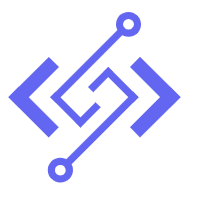


评论区